Shipt Shopper Tips
Spread the love
Shipt Shopper Tips 
- Becoming a Shipt Shopper – I’ve been Shipt Shopping since mid-September 2017 and I love it!! This is an ideal job for those who’d like to be their own boss and enjoy a flexible schedule. Visit my post entitled, “10 Reasons You Should Become a Shipt Shopper“, to find for more information or visit the Shipt website. If you decide to apply, please use my referral code on your application (RachellovesShipt).
- Shipt Facebook Pages – As a new shopper, one of the very first things you’ll want to do is join the Shipt Shopper Lounge. This page is for Shipt Shoppers across the nation. There are also many local pages. Shipt Shoppers of Detroit is for those in the Metro Detroit Area. To find a local group, begin by searching “Shipt Shoppers” in the Facebook search bar. You can also ask about local pages on the Shipt Shopper Lounge. These pages are great for finding information, asking questions, and getting to know other Shipt Shoppers.
- Shipt Shopper Hub – Visit the Shipt Shopper Hub before your first shop. This page has important information about the shopping process. You’ll want to bookmark this page and refer to it often.
- Orientation – Orientation or shadow shopping is very helpful (if available). If not, there are informational videos on YouTube. A fellow Metro Detroit shopper, Glenn, composed this video and it will answer most of your questions or concerns.
- New Shopper Package – You will receive a free Shipt t-shirt and Shipt Card in the mail after you’ve been accepted as a shopper. You must have this card before you can begin shopping. The Shipt Card is your method for paying for all Shipt orders.
- Insulated Bags – You will need an insulated bag for cold items, especially if it’s the warmer seasons. Bags can be found online or in stores such as Sam’s Club and Costco. After you complete 30 shops, you will be rewarded with another t-shirt and a Shipt insulated bag.
- First Shops – It is recommended that your first few shops are accepted from the Open Metro orders found in the app. Open Metro orders are those that have not been accepted by shoppers. Browse through the open orders for a shop that is under 20 products. Pick one that allows you plenty of time to shop the order (it WILL take you longer at the beginning). You can put yourself directly on the schedule, but this method doesn’t allow you to pick and choose from orders.
- Scheduling – Shoppers are able to choose exactly which days and hours they’d like to shop. You can set your schedule up to 7 days in advance. Changes can be made to your schedule at any time and as many times as you’d like. Notifications for shops start the day before so it’s best to schedule yourself at least one day in advance. If you are not on the schedule, you will not receive any offers.
- Shop Notifications – Shoppers receive a noise alert on their phones when a shop is available. Shop alerts start at 6 am and end at 10 pm.
- Shop Review – After you accept an order, you are able to view it. Strategize your game plan before shopping. You will need extra time as you learn the app and the stores.
- Introductory Text – When you get to the store, send an introductory text message or phone call (landline) to the member letting him/her know you are beginning the shop. Remind the member to keep his/her phone handy for contact while you are shopping. There is an introductory text shortcut in the app.
- Shopping the Order – You will be using the app on your phone to shop the order, so be sure your phone has enough battery life. It is wise to invest in a car charger and portable power charger that can be used inside the store.
- Order Accuracy – The app will allow scanning of items as you add them to the cart. Scanning products helps with accuracy. There are some items which can not be scanned liked produce and meat.
- Checking Out – Before you head to the register, hit “process order” (within the app) to be sure you found all the items. Organize your products on the conveyor belt so that the cashier can properly bag them. All cold items should be bagged together then placed in the insulated bags. If any items are taxable, you will need make sure the cashier takes off the tax. Be sure the sales tax shows $0.00 before swiping your Shipt card.
- Process Order – After you leave the register, you will need to process the order. This will involve scanning the barcode on the bottom of the receipt and taking a photo of the receipt. Be sure to process the order before you leave the store. Receipts are not needed after an order is processed, and they can NOT given to the Shipt member. Their receipt will come by email from Shipt as soon as their order is delivered.
- On the Way Text – Let the member know when you are on your way to deliver the products. There is a shortcut within the app that can be used to send a text to the member.
- Delivery – Most orders are given directly to the member by handing them off at the door. Some members prefer the bags are taken into the kitchen. While others prefer their bags be left on the porch. This is perfectly fine as long as they ask within the app or in a text message. I like to take a photo of the bags on the porch and send it to the member after delivery.
- Mark Order Delivered – Be sure to mark the order delivered as soon as you hand the bags to the member. This can be done back in your car or on the way to the car. Deliveries need to be made within a specific one hour time frame so marking delivered is very important.
- Thank You Text – Send a thank you text to the member about 20-30 minutes after the delivery. This allows the members a chance to put away the items and check for accuracy. Thank them for using Shipt or for their order. You might also add something like “Have a great day or evening”.
Are you a Shipt Shopper? If so, what would you add to this list of Shipt Shopper Tips?
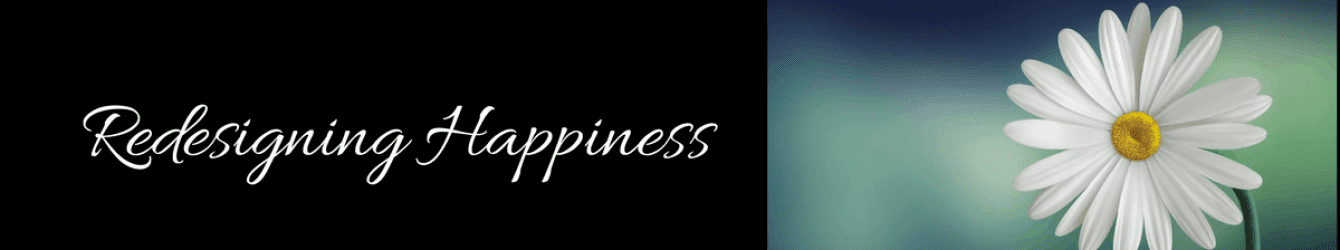

Good write-up. You answered a bunch of my Qs about getting started… the only one I have left is: how much can I make? It sounds like a decent and easy part time “job” but I wonder if its worth my time to try it out.
Hi Mike, It’s a great part time job. In my other post, I talk some about the pay. I’m making good money – much more than I could make with other part time jobs. Each shop takes me 1-1.5 hours (with drive time) and I’m averaging between $15-25 per shop. Shipt offers frequent bonuses and promos too, which really ups the pay. Mileage can be deducted and I’m using a really good app that automatically tracks it. Let me know if you’d like to know more.
What app are you using to track mileage? How do thou add your personal touch?
Hi Jen, I use Everlance for tracking my mileage. There is a discount for Shipt shoppers.
how much did you pay for the app? If I can ask?
Everlance was offering the app to Shipt shoppers at $1 for a year. I guess that has changed now. Through the Shipt shopper hub there is a link for 6 months free.
I’m doing my first Shipt shop tomorrow. We tax food here in TN. Do I need to worry about the tax form?
Shipt is reselling to its customers so they should not have to pay tax. The cashier should have a tax exempt form for you. You just sign it and put your Shipt ID number on it.
I would double check in the Shipt lounge page or contact Shipt.
Thinking about joining Shipt but was wondering what do you do with the order if no one is home and you cannot get a hold of them? Thanks!
In this case, which has only happened to me twice out of 580 shops, the items have to be returned to the store. Shipt will pay regular pay plus $5.
I’m thinking about becoming a shopper. Are the shops assigned to you during your schedule? Do you know if I can chose to not deliver to a specific city?
Pingback: FAQS about Shopping for Shipt - Redesigning Happiness